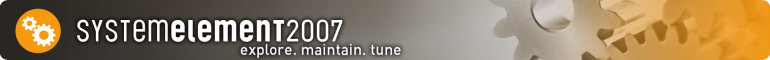
SYSTEM ELEMENT 2007™ - Features List
Download complete Feature List as PDF-Download (146 k)
| HARDWARE | |
| System Overview | |
| Main board Information (Manufacturer, On Board Devices, ...) | |
| CPU Information (Type, Frequency, Cache, ...) | |
| BIOS Information | |
| RAM (Formation, Types, ...) | |
| Volume Informationen (Type, Size, Serial Numbers, ...) | |
| Monitor Data (Type, Size, ...) | |
| Video Controller (Chips, Memory, ...) | |
| Printer (Types, Ports, Resolution, ...) | |
| Network (Cards, MAC Address, IP Information, ...) |
| SOFTWARE | |
| Operating System | |
| Domain, User and Workgroups | |
| Installed Software | |
| System Folder Overview (Location) |
| SOFTWARE MANAGEMENT | |
| Detailed Software Information | |
| Installed Serial Numbers und Activation Keys for Selected Products | |
| Manufacturer Links, Support Links, ... | |
| Deinstallation |
| SERVICE MANAGEMENT | |
| Installed Services Overview | |
| Start, Stop and Pause Services | |
| Installation and Deinstallation of Services | |
| Detailed Service Information | |
| Service Configuration |
| PROCESS MANAGEMENT | |
| Running Processes | |
| Kill Processes | |
| Detailed Process Information (Product Name, Version, Manufacturer, Location...) |
| AUTOSTART MANAGEMENT | |
| View all Autostart Entries (Registry, Folder, ...) | |
| Detailed Autostart Entry Information (Product, Version, Manufacturer, Location...) | |
| Enable and Disable Autostart Entries | |
| Delete Autostart Entries |
| PORT SCANNER | |
| Detect Open Ports in your System | |
| Port Information (RFC Default Service) | |
| Scan other Systems in your Network |
| SYSTEM MANAGEMENT | |
| Maintain your System - The Most Common Tweaks | |
| Additional Tuning Options | |
| All Tuning Options - easy to find - in one application |
| SYSTEM CLEANING | |
| Speed up your system by cleaning it with just a few mouse clicks | |
| Protect your Privary by cleaning Caches and History Lists | |
| Easy Cleaning Browser Cache and Temporary Files without System Restart |
| REPORTS | |
| Configurable Reports | |
| Mini Reports | |
| Reports in TEXT-Format (ASCII-Text) | |
| Reports in HTML-Format | |
| Print and Save Reports |